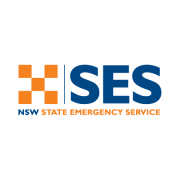POE Clocks - FAQs
What types of network cables can I use with a POE clock?
Ethernet cables from CAT5 on up. So CAT5, CAT5E, CAT6, CAT6A or CAT7.
I am getting a "cannot read config data" error in the Telnet session for my PoE clock
This is a very simple problem to fix. This can be caused when the processors in the clock are unable to effectively communicate with each other and can be caused by a number of one-off occurrences.
To fix this, you just need to re-initialise the clock by following the process below;
- Disconnect the clock from the network cable. This will power down the clock.
- Hold down the Display button on the rear of the clock.
- Reconnect the network cable and continue to hold down the Display button.
- When the firmware revision shows on the clock display, release the button.
- The clock will boot but may display the incorrect time.
- Telnet into the clock and reset your timezone offset and DST settings.
- The clock should now function correctly.